I was tasked with importing a .SAS7BDAT file into SQL Server the other day, and there were enough non-intuitive pieces to it that I thought I'd write down the steps while they still were fresh.
Some searching shows it's a problem with several solutions, but most of what shows up seems unnecessarily complicated, at least, for someone who's used to using Integration Services. It turns out that there's a very easy method for accessing the data in one of these files, and it doesn't require a SAS client. It does require a download from SAS, but that is freely available.
Friday, June 22, 2012
Sunday, May 27, 2012
Scheduling a SQL Agent Job to Run on a Calculated Day that isn’t included in the Regular Scheduler Options
I’ve had a hard time coming up with a title for this post, because while the concept is easy to understand, it’s difficult to summarize.
We refresh one of our development instances on the first Monday of each month. That’s an easy thing to schedule, as it’s an option within the SQL Agent scheduler:
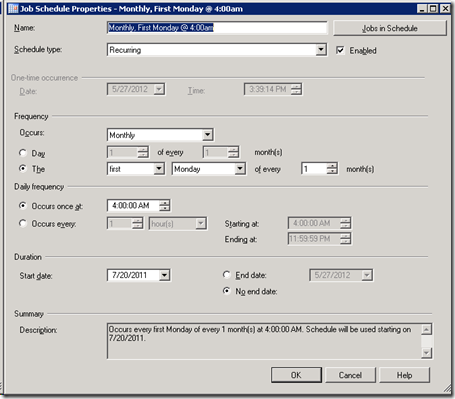
We want to send a notification to the affected users beforehand, however, and since the refresh occurs in the wee hours of the morning, we can’t send out that alert on Monday. It has to occur on the Friday before the first Monday.
That, friends and neighbors, isn’t a built-in option.
It’s a little trickier (though in the end, not terrible) because the Friday before the first Monday could be in this month or in next month.
We refresh one of our development instances on the first Monday of each month. That’s an easy thing to schedule, as it’s an option within the SQL Agent scheduler:
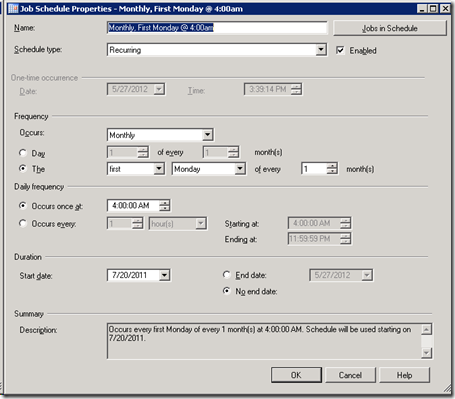
We want to send a notification to the affected users beforehand, however, and since the refresh occurs in the wee hours of the morning, we can’t send out that alert on Monday. It has to occur on the Friday before the first Monday.
That, friends and neighbors, isn’t a built-in option.
It’s a little trickier (though in the end, not terrible) because the Friday before the first Monday could be in this month or in next month.
Friday, May 25, 2012
Pasting Code to OneNote 2010 with Formatting and Colors
[Update 1/2915]
Head over here for a solution for OneNote 2013. Annoying, but it works!
I use OneNote as a SQL script repository, and in most respects it’s a great solution: it’s searchable, the notebooks make organizing easy, and its integration with SharePoint (and SkyDrive) is pretty good. There’s one problem, though, that has made it less than ideal: color formatting doesn’t come through from SSMS. Notepad++ is my go-to editor for long scripts (if you’ve not used it, you should check it out), and it has what ought to be a perfect combination of plug-ins for the job:
Here’s what my code looked like when pasting formatted SQL from NppExport:
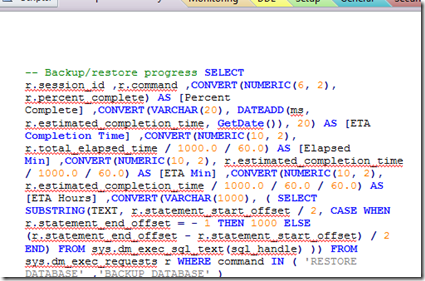
Head over here for a solution for OneNote 2013. Annoying, but it works!
I use OneNote as a SQL script repository, and in most respects it’s a great solution: it’s searchable, the notebooks make organizing easy, and its integration with SharePoint (and SkyDrive) is pretty good. There’s one problem, though, that has made it less than ideal: color formatting doesn’t come through from SSMS. Notepad++ is my go-to editor for long scripts (if you’ve not used it, you should check it out), and it has what ought to be a perfect combination of plug-ins for the job:
- First is the excellent Poor Mans’ T-Sql Formatter. This is a first-rate SQL formatter that integrates with SSMS and Notepad++.
- Second is NppExport (included with NPP), which allows you to copy the selected text to the clipboard as HTML. Unfortunately, OneNote doesn’t really handle HTML (even!) very gracefully: NppExport html is rendered by OneNote without any line breaks. It should be noted that this appears to be a limitation in the rendering that OneNot does, not in the HTML generated by NppExport.
Here’s what my code looked like when pasting formatted SQL from NppExport:
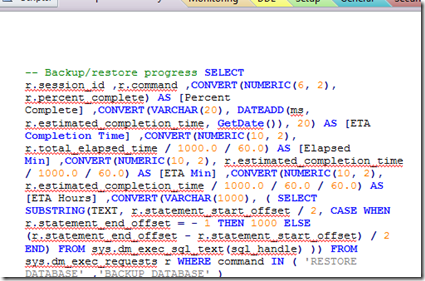
I'm guessing, by the way, that this is a result of NPPExport using the White-space:pre tag in the exported HTML (css, really). It would appear that ON doesn't do full HTML. See this connect item for an upvote on fixing that.
Update: Microsoft has removed Connect options for OneNote, so there's no longer a good way to submit or track bugs.
Here is the same SQL when pasted from NoteHighlight: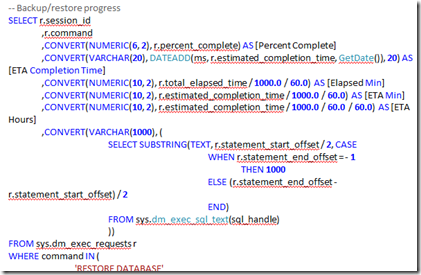
Better, huh? Note that the colors aren’t the same: NoteHighlight actually does some parsing of the code and does its own coloring. You can choose from a variety of syntax color schemes.
Update 8/26/12: Bad news for folks using ON 2007: this only appears to work with OneNote 2010. Thanks to +Edelman for pointing that out. The NoteHighlight page on Codeplex appears to be pretty static, too, so I wouldn't hold out a lot of hope for feature requests and the like.
Update: Microsoft has removed Connect options for OneNote, so there's no longer a good way to submit or track bugs.
Here is the same SQL when pasted from NoteHighlight:
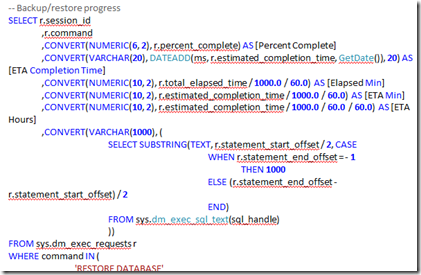
Better, huh? Note that the colors aren’t the same: NoteHighlight actually does some parsing of the code and does its own coloring. You can choose from a variety of syntax color schemes.
Update 8/26/12: Bad news for folks using ON 2007: this only appears to work with OneNote 2010. Thanks to +Edelman for pointing that out. The NoteHighlight page on Codeplex appears to be pretty static, too, so I wouldn't hold out a lot of hope for feature requests and the like.
Friday, February 17, 2012
SSIS and MSDB Packages in a Clustered Environment
There seems to be a lot of confusion about SSIS administration in a clustered environment, and I think a lot of it comes down to SQL error messages that occur in a variety of situations.
Take the following, when browsing the MSDB stored package folder when connected to an SSIS instance:
Monday, January 23, 2012
SQL Agent job to query multiple SQL Server Instances
SSMS provides a nice way to query many SQL Server instances at one time using the Central Management Server (CMS) functionality. You can right-click on a server registration group and query all of the servers in that that group. Very handy. Unfortunately, there isn't anything that simple built in to the SQL Agent engine, so we have to use something else. Here we'll use powershell to run a series of queries against a CMS group of servers to collect a list of databases and save that list in a central location.
Labels:
Powershell,
SQL Server
Subscribe to:
Comments (Atom)

