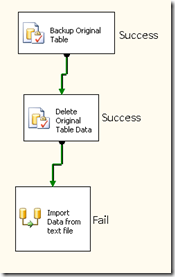
We’ve looked at using transactions in an SSIS package to ensure that, for instance, the read data step in your package doesn’t fail after you’ve deleted the data it’s set to replace.
This is a very effective and really useful method, and it’s exceedingly flexible.
If your project spans multiple servers, though, this will require changes to the DST service settings that you might not be able to make.
There’s a simpler way, though it doesn’t offer all of the protections of wrapping your package in a transaction. We’ll take a look at that, here.

